Faculty sites
The Division of Computing and Information Systems operates a central system for hosting faculty sites. The system is provided to all academic units at the Technion free of charge.
The system allows each faculty to build its site according to its needs and functional preferences, in accordance with the Technion branding rules.
The following link will take you to the relevant page on the Computing Division website. If you are not directed to the relevant page for any reason, please consult with us >>.
https://cis.technion.ac.il/local/faculty-websites/
Building sites and personal pages
The site-building section of the Division of Computing and Information Systems provides a support and guidance system that will allow you to easily and quickly build simple sites on your own and maintain them over time.
The following link will take you to the relevant page on the Computing Division’s website. If you are not directed to the relevant page for any reason, please consult with us>>.
Social Networks
» Account name, page, or profile
Use the unit’s full name including the donor’s name (if relevant) and then add the phrase: at the Technion
For example: Ruth and Baruch Rappaport Faculty of Medicine at the Technion
If the unit’s name is too long you may shorten it accordingly, but make sure that the name Technion – Israel Institute of Technology appears in the page description.
» Profile or Cover Picture
Profile and cover pictures unite and highlight the Technion’s units on social networks.
Use real (authentic) profile and/or cover images – photographs that you commissioned, or a design created for your page. Purchased images should not be used and certainly not reproduced without usage rights.
Do not use the Technion logo as a profile picture so as not to mislead users regarding the main Technion pages. Use of the Technion logo may be done according to Technion logo usage guidelines.